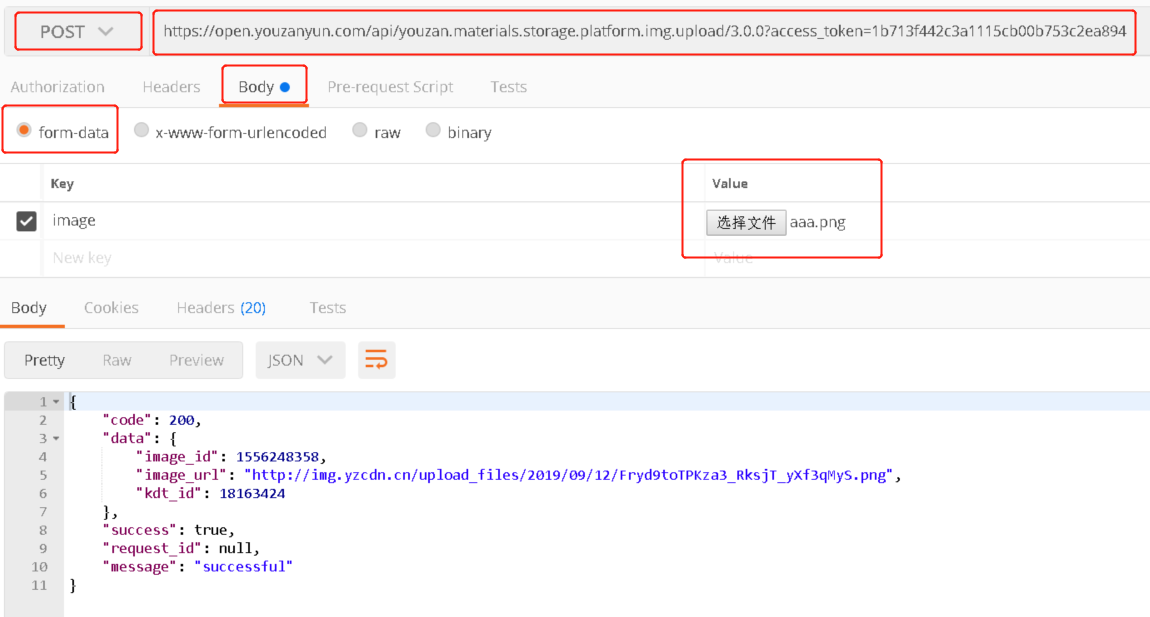Postman 如何调用有赞云接口?
说明:
可先参考有赞云 API 调用指南(https://doc.youzanyun.com/doc#/content/27027/27552)
因为有赞云目前还未提供接口调试工具,开发者可自行使用 postman 等接口测试工具调用测试有赞云接口
注意点:
1、所有 Api 调用采用统一协议 Https 进行传输
2、请求采用 post + json 的模式
3、请求 token 放 url 请求参数里,接口的请求参数放请求的 body 里
1、自用型(无容器)应用获取 access_token 示例
接口文档参考创建自用型应用(无容器)(https://doc.youzanyun.com/doc#/content/27027/27067)
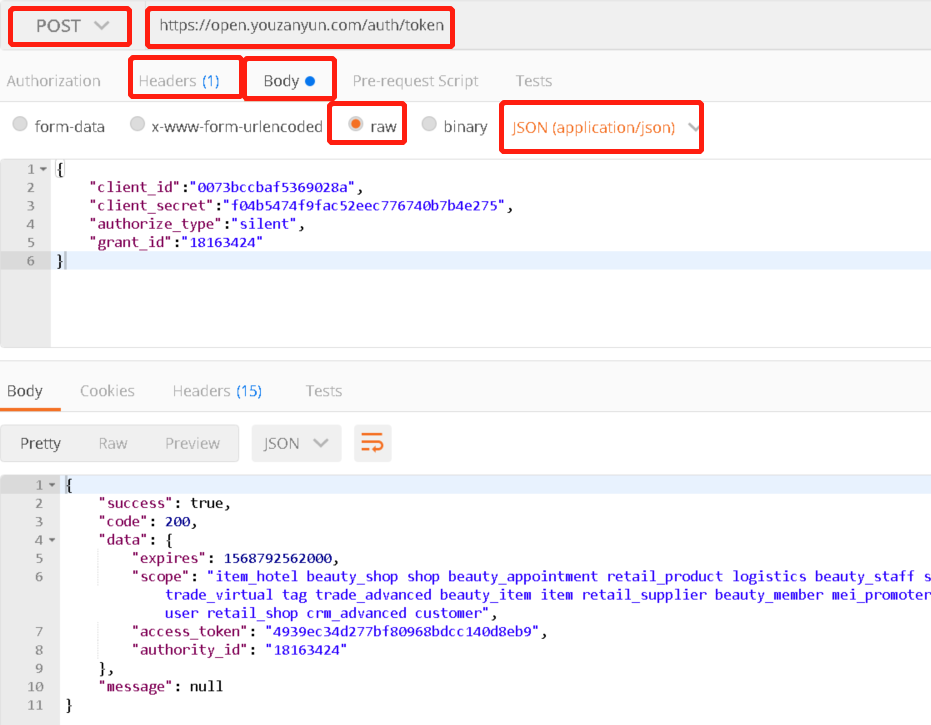
请求头在选择请求 body 为 json 格式时就会自动产生。如下图: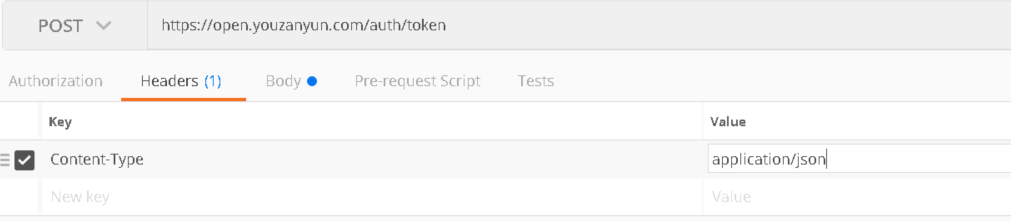
2、工具型(无容器)应用获取 access_token、刷新令牌示例
接口文档参考创建工具型应用(无容器)(https://doc.youzanyun.com/doc#/content/27027/27068)
1)获取 access_token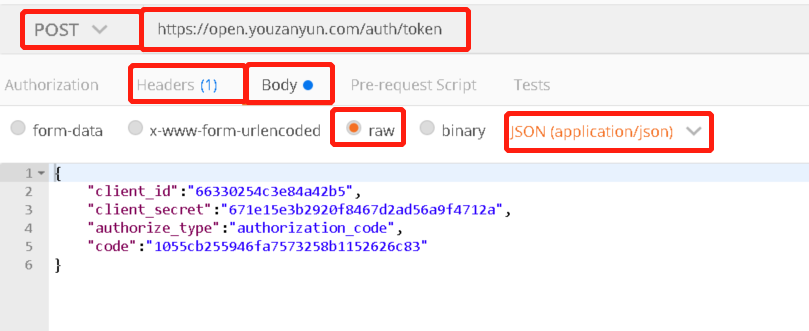
2)刷新令牌(refresh_token)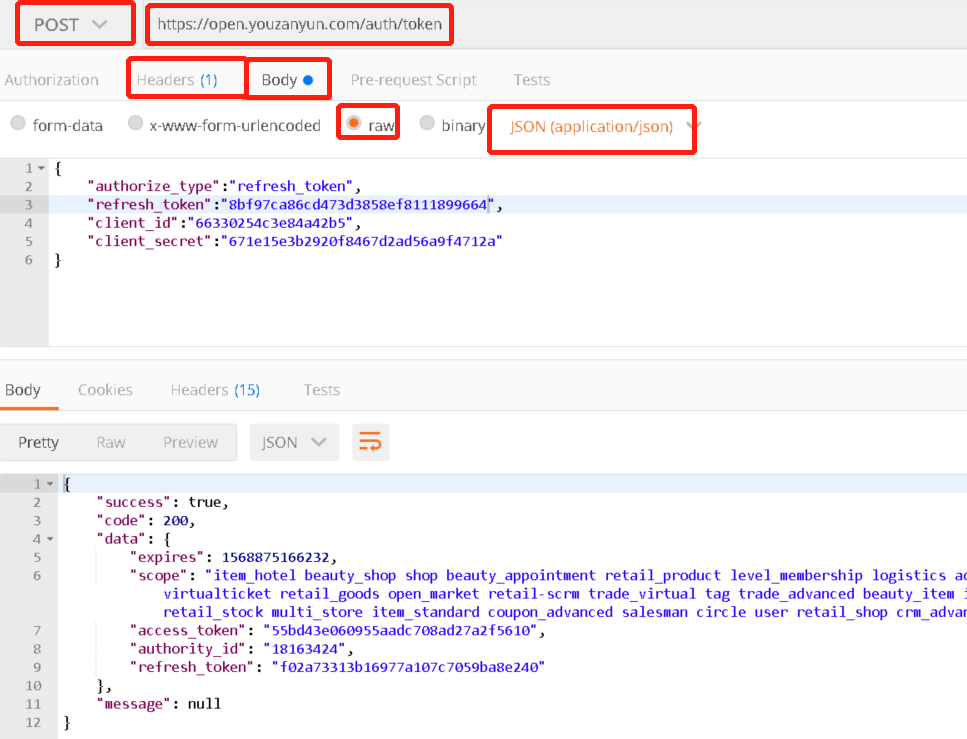
3、获取店铺基础信息 youzan.shop.basic.get(无请求参数)
接口地址:https://doc.youzanyun.com/doc#/content/API/1-331/detail/api/0/76
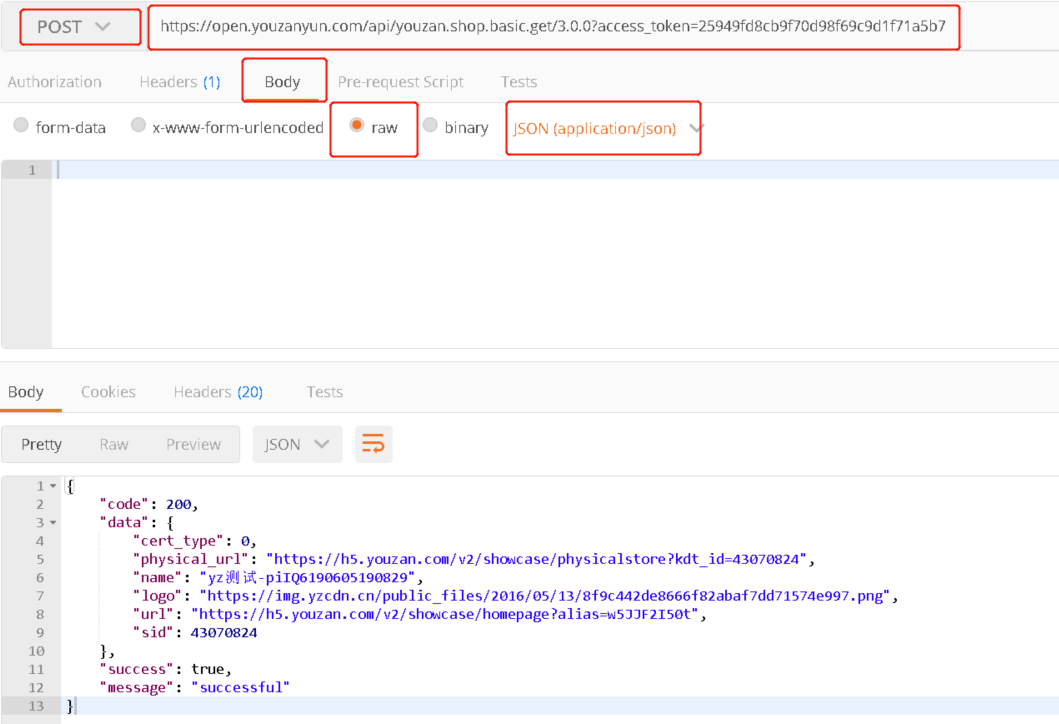
4、交易订单详情 4.0 接口 youzan.trade.get.4.0.0(有请求参数)
接口地址:https://doc.youzanyun.com/doc#/content/API/1-305/detail/api/0/120
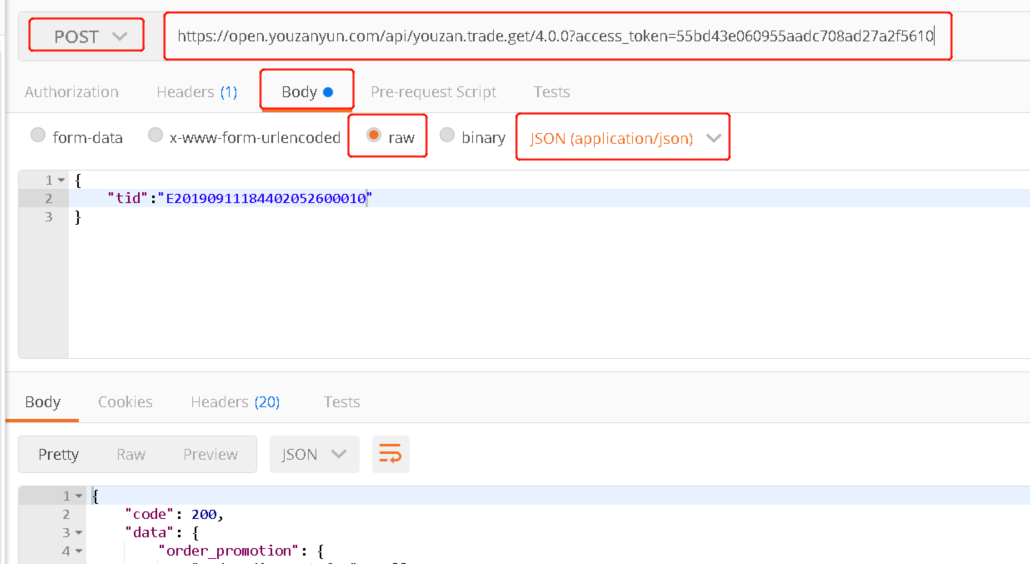
5、创建客户 youzan.scrm.customer.create.3.0.0(复杂参数)
接口地址:https://doc.youzanyun.com/doc#/content/API/1-405/detail/api/0/92
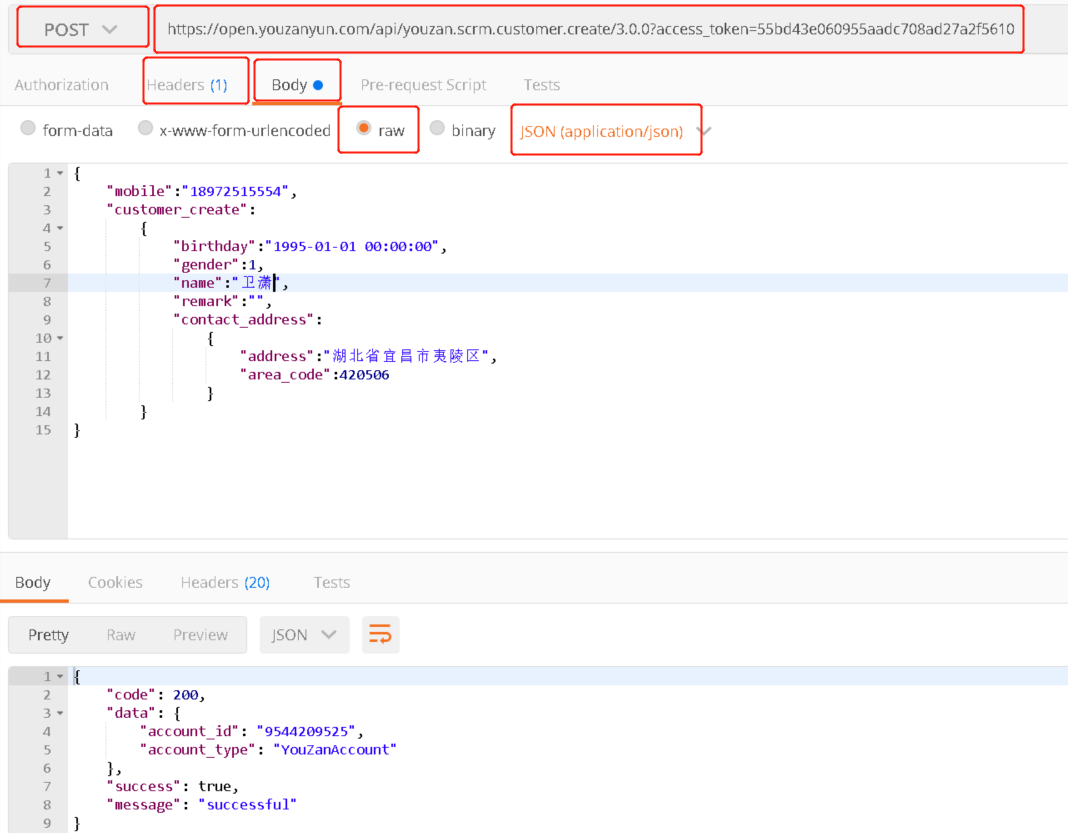
6、开发者平台图片上传 youzan.materials.storage.platform.img.upload.3.0.0(文件流形式)
接口地址:https://doc.youzanyun.com/doc#/content/API/1-372/detail/api/0/193