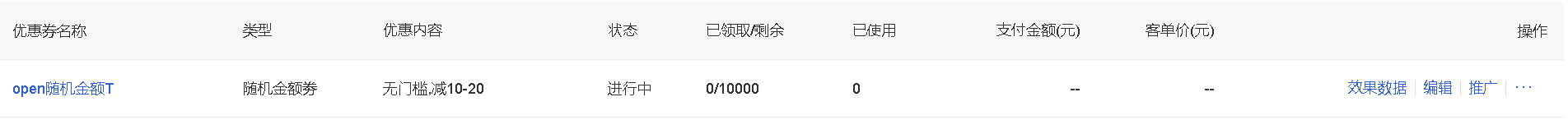如何使用接口创建不同类型的优惠券?
说明: 使用创建优惠券(youzan.ump.promocard.add.3.0.1) 接口 , 目前仅支持使用接口创建满减券、折扣券、随机金额券;不支持创建社区团购券。
创建不同类型的优惠券,通用参数这里不过多描述,参考接口文档即可。
创建不同类型会涉及到的参数:
1、preferential_type( 优惠属性,1 表示优惠,2 表示折扣)
2、is_random(是否是随机优惠券,0 表示不随机,1 表示随机)
3、cent_value(优惠券面额; 如果 is_random 为 1,则该字段表示随机金额的下限。单位:分)
4、cent_value_random_to( 如果 is_random 为 1,则该字段表示随机金额的上限。单位:分)
5、discount( preferential_type=2 时,表示折扣值)
1、如何创建满减券
1)preferential_type=1
2)is_random=0
3)cent_value=2000
请求参数示例:
{
"is_at_least":1,
"start_at":"2019-09-01 00:00:00",
"end_at":"2019-09-30 23:59:59",
"date_type":1,
"preferential_type":1,
"is_random":0,
"is_forbid_preference":1,
"description":"使用说明test",
"title":"open满减券T",
"total":10000,
"expire_notice":1,
"quota":20,
"cent_value":2000,
"is_share":1,
"range_type":"PART",
"specify_item_ids":"497219855,495549678",
"at_least":100.00,
"need_user_level":0
}
微商城后台效果: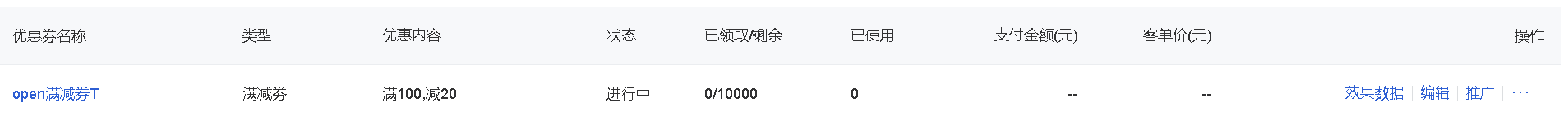
2、如何创建折扣券
1)preferential_type=2
2)discount=7.5
请求参数示例:
{
"is_at_least":1,
"start_at":"2019-09-01 00:00:00",
"end_at":"2019-09-30 23:59:59",
"date_type":1,
"preferential_type":2,
"is_forbid_preference":1,
"description":"使用说明test",
"title":"open折扣券T",
"total":10000,
"expire_notice":1,
"quota":20,
"discount":75,
"is_share":1,
"range_type":"PART",
"specify_item_ids":"497219855,495549678",
"at_least":100.00,
"need_user_level":0
}
微商城后台效果:
3、如何创建随机金额券
1)preferential_type=1
2)is_random=1
3)cent_value=1000
4)cent_value_random_to=2000
请求参数示例:
{
"is_at_least":0,
"start_at":"2019-09-01 00:00:00",
"end_at":"2019-09-30 23:59:59",
"date_type":1,
"preferential_type":1,
"is_random":1,
"is_forbid_preference":1,
"description":"使用说明test",
"title":"open随机金额T",
"total":10000,
"expire_notice":1,
"quota":20,
"cent_value":1000,
"cent_value_random_to":2000,
"is_share":1,
"range_type":"PART",
"specify_item_ids":"497219855,495549678",
"need_user_level":0
}
微商城后台效果: